adjusting to kindergarten
Adjusting to Kindergarten: A Guide for Parents and Children
Introduction:
Starting kindergarten is a significant milestone in a child’s life, marking the beginning of their formal education journey. It is a time filled with excitement, anticipation, and a bit of nervousness for both parents and children. Adjusting to kindergarten can be a gradual process, and it is essential to provide the necessary support and guidance to ensure a smooth transition. In this article, we will explore various aspects of adjusting to kindergarten, including emotional readiness, social skills, academic expectations, and practical tips for parents. By the end, you will feel better equipped to navigate this important phase with your child.
Paragraph 1: Emotional Readiness
Emotional readiness is a crucial aspect of adjusting to kindergarten. Children may experience a range of emotions, including anxiety, fear, and separation anxiety. To help your child prepare emotionally, start by discussing kindergarten positively. Share stories about your own experiences or read books about starting school. Reassure your child that they will have a fantastic time, make new friends, and learn exciting things. Encourage open conversations about their feelings and address any concerns they may have genuinely and empathetically.
Paragraph 2: Social Skills
Developing social skills is an essential part of adjusting to kindergarten. Children will be interacting with new peers and teachers, learning to take turns, share, and communicate effectively. As a parent, you can support your child by arranging playdates with other children their age. Encourage them to engage in cooperative play, practice sharing, and take turns. Teach them basic manners like saying “please” and “thank you” and how to introduce themselves to new friends. These skills will help your child feel more comfortable and confident in their new social environment.
Paragraph 3: Academic Expectations
While kindergarten is primarily focused on social and emotional development, there are also academic expectations. Children will be introduced to early literacy and numeracy skills, including letter recognition, basic reading, counting, and simple math concepts. To prepare your child academically, engage in activities that promote these skills, such as reading books together, counting objects, and playing educational games. However, it is important to remember that every child learns at their own pace, and the primary goal of kindergarten is to foster a love for learning rather than academic achievement.
Paragraph 4: Establishing Routines
Routines play a vital role in helping children adjust to kindergarten. Start by establishing a consistent daily routine that includes waking up at a specific time, having meals together, and setting aside time for play and rest. This routine will help your child develop a sense of structure and predictability, reducing anxiety and promoting a smooth transition. Involve your child in creating their routine, allowing them to have choices and responsibilities. Display the routine visually, with pictures or a chart, to help your child understand and follow it independently.
Paragraph 5: Practicing Independence
Kindergarten encourages children to become more independent. To support your child in developing independence, start by assigning age-appropriate chores and responsibilities at home. Teach them essential life skills like dressing themselves, using the bathroom independently, and packing their backpack. Encourage them to make choices and decisions, allowing them to take ownership of their actions. By fostering independence, you will empower your child to become more self-reliant and confident in their abilities.
Paragraph 6: Familiarizing with the School Environment
Familiarizing your child with the school environment can greatly aid in their adjustment to kindergarten. Attend orientation sessions or open houses offered by the school to help your child become familiar with their new surroundings. If possible, arrange a visit to the classroom before the first day of school, allowing your child to meet their teacher and explore the space. Talk to your child about what to expect at school, including daily routines, playground activities, and where to find the bathroom or nurse’s office. The more your child knows about their new environment, the more comfortable they will feel.
Paragraph 7: Establishing Communication with Teachers
Establishing effective communication with your child’s teacher is essential in supporting their adjustment to kindergarten. Attend parent-teacher meetings and introduce yourself to the teacher. Share any relevant information about your child’s strengths, interests, or concerns. Maintain open lines of communication throughout the school year, discussing any issues or observations promptly. By working collaboratively with the teacher, you can ensure that your child’s specific needs and challenges are addressed effectively.
Paragraph 8: Managing Separation Anxiety
Separation anxiety is a common challenge for children starting kindergarten. To help your child manage separation anxiety, create a goodbye routine that provides comfort and reassurance. This routine could include a special goodbye hug or kiss, a wave through the window, or a reassuring note in their lunchbox. Establish a consistent drop-off routine and avoid lingering or prolonging goodbyes, as this can make separation more challenging. Trust the teacher’s expertise in handling separation anxiety, as they have likely encountered it before and have strategies to ease the transition.
Paragraph 9: Encouraging Healthy Habits
Kindergarten is an excellent time to establish healthy habits that will benefit your child throughout their education journey. Encourage a balanced diet, ensuring your child has nutritious meals and snacks throughout the day. Emphasize the importance of regular exercise and playtime to keep them active and energized. Teach them proper hygiene practices, including handwashing and covering their mouth when coughing or sneezing. By promoting these healthy habits, you will help your child stay physically and mentally prepared for kindergarten.
Paragraph 10: Celebrate Achievements and Progress
Finally, remember to celebrate your child’s achievements and progress in adjusting to kindergarten. Recognize their efforts, no matter how small, and praise their accomplishments. Display their artwork or school projects at home, creating a positive and supportive environment. Celebrate milestones such as making new friends, learning new skills, or overcoming challenges. By acknowledging their achievements, you will boost their confidence and motivation to continue thriving in their kindergarten journey.
Conclusion:
Adjusting to kindergarten is an exciting and transformative experience for both children and parents. By focusing on emotional readiness, social skills, academic expectations, establishing routines, practicing independence, familiarizing with the school environment, and maintaining open communication with teachers, parents can support their child’s smooth transition. Remember to manage separation anxiety, encourage healthy habits, and celebrate achievements along the way. With love, guidance, and patience, your child will adjust to kindergarten and embark on a remarkable educational journey.
cómo rastrear un teléfono
En el mundo moderno en el que vivimos, los teléfonos móviles se han convertido en una parte esencial de nuestra vida diaria. Nos ayudan a mantenernos en contacto con nuestros seres queridos, a realizar transacciones bancarias, a acceder a nuestras redes sociales y a muchas otras actividades. Sin embargo, también pueden ser una fuente de preocupación si perdemos nuestro teléfono o si nos lo roban. En estos casos, la capacidad de rastrear un teléfono puede ser invaluable. En este artículo, exploraremos diferentes métodos y herramientas para rastrear un teléfono y recuperarlo de manera segura.
1. Rastreo a través del proveedor de servicios: La forma más común de rastrear un teléfono es a través del proveedor de servicios. La mayoría de los proveedores de servicios tienen la capacidad de rastrear un teléfono celular en caso de que sea necesario. Esto se debe a que los teléfonos móviles se conectan constantemente a las torres de señal de los proveedores de servicios para recibir y enviar llamadas y mensajes de texto. Si se presenta un problema, como la pérdida o el robo del teléfono, el proveedor de servicios puede rastrear la ubicación del dispositivo utilizando la torre de señal más cercana.
2. Rastreo a través del sistema operativo: Otro método común para rastrear un teléfono es a través del sistema operativo. Tanto iOS como Android tienen funciones incorporadas que permiten a los usuarios rastrear y localizar sus dispositivos. En el caso de iOS, el usuario puede utilizar la función “Buscar mi iPhone” para rastrear y localizar su dispositivo perdido o robado. Esta función utiliza el GPS incorporado del teléfono para proporcionar la ubicación exacta del dispositivo. En el caso de Android, los usuarios pueden utilizar la función “Encontrar mi dispositivo” para rastrear y localizar su teléfono. Esta función también utiliza el GPS del teléfono para proporcionar la ubicación exacta del dispositivo.
3. Aplicaciones de rastreo de terceros: Además de las funciones incorporadas en los sistemas operativos, también existen numerosas aplicaciones de rastreo de terceros disponibles en el mercado. Estas aplicaciones ofrecen una amplia gama de características y funcionalidades para ayudar a los usuarios a rastrear y localizar sus teléfonos. Algunas de estas aplicaciones incluso permiten a los usuarios bloquear y borrar de forma remota su dispositivo en caso de pérdida o robo. Al elegir una aplicación de rastreo de terceros, es importante investigar y leer las opiniones de otros usuarios para asegurarse de que sea confiable y segura.
4. Rastreo a través de IMEI: El IMEI (Identidad Internacional de Equipo Móvil) es un número único que se asigna a cada teléfono móvil. Este número se utiliza para identificar y rastrear un teléfono específico en caso de pérdida o robo. Si tienes el número IMEI de tu teléfono, puedes contactar a tu proveedor de servicios y proporcionarles este número para que puedan rastrear y localizar tu dispositivo. Sin embargo, es importante tener en cuenta que el rastreo a través del IMEI puede ser un proceso complicado y puede requerir la cooperación de las autoridades locales.
5. Rastreo a través de aplicaciones de seguridad: Muchas aplicaciones de seguridad y antivirus también ofrecen funciones de rastreo de teléfonos móviles. Estas aplicaciones permiten a los usuarios rastrear y localizar sus dispositivos en caso de pérdida o robo. Algunas de estas aplicaciones incluso ofrecen funciones adicionales, como la captura de fotos o la grabación de audio remotos, para ayudar a identificar a los posibles ladrones. Al elegir una aplicación de seguridad, es importante asegurarse de que sea confiable y segura, y que no comprometa la privacidad del usuario.



6. Rastreo a través de la red social: Otra forma de rastrear un teléfono es a través de la red social. Muchas aplicaciones de redes sociales, como Facebook o Instagram , tienen la capacidad de rastrear y localizar la ubicación de un usuario en tiempo real. Sin embargo, esta función suele estar desactivada de forma predeterminada y requiere el consentimiento del usuario para ser activada. Si has perdido tu teléfono y tienes la función de ubicación activada en tu red social, puedes contactar a tu proveedor de servicios y proporcionarles tu información de inicio de sesión para que puedan rastrear y localizar tu dispositivo.
7. Rastreo a través de la policía: Si has perdido tu teléfono o te lo han robado, también puedes contactar a la policía para que te ayude a rastrear y recuperar tu dispositivo. Proporcionarles el número IMEI de tu teléfono y cualquier otra información relevante puede ayudarles a localizar y recuperar tu teléfono. Sin embargo, es importante tener en cuenta que la policía puede tener prioridades más urgentes y que el proceso de rastreo puede llevar tiempo.
En resumen, existen varias formas de rastrear un teléfono en caso de pérdida o robo. Desde utilizar las funciones incorporadas en el sistema operativo hasta recurrir a aplicaciones de terceros o contactar a la policía, hay opciones disponibles para ayudarte a rastrear y recuperar tu teléfono. Sin embargo, es importante tener en cuenta que la efectividad de estos métodos puede variar y que es necesario tomar precauciones adicionales, como utilizar contraseñas seguras y realizar copias de seguridad regulares, para proteger tu información personal y evitar situaciones de pérdida o robo en primer lugar.
how to block youtube videos on android
Title: How to Block YouTube Videos on Android : A Comprehensive Guide
Introduction:
YouTube has become an integral part of our lives, offering a vast array of videos on various topics. However, there may be instances when you want to block certain YouTube videos on your Android device, particularly if you have young children or want to limit access to inappropriate content. In this article, we will explore different methods to block YouTube videos on Android devices effectively.
1. Enable Restricted Mode:
The most straightforward approach to block YouTube videos on Android is by enabling the Restricted Mode feature. This mode filters out potentially mature content, making it a suitable option to protect children from inappropriate videos. To enable Restricted Mode, follow these steps:
– Open the YouTube app on your Android device.
– Tap on your profile picture or the three vertical dots in the top right corner.
– Go to Settings > General > Restricted Mode.
– Toggle the switch to enable Restricted Mode.
2. Use Third-Party Apps:
Several third-party apps are designed specifically to block or restrict access to YouTube videos. These apps provide additional features and customization options beyond YouTube’s Restricted Mode. Some popular options include:
– YouTube Kids: A dedicated app designed for children, offering a safer and more controlled environment.
– Safe Vision: An app that allows you to create custom playlists and filter content to ensure a safe viewing experience.
– KidsTube: Another child-friendly app that restricts access to inappropriate content and provides a simplified interface for young users.
3. Set Up Parental Controls:
Android devices offer built-in parental control features that can be utilized to block YouTube videos. These controls allow you to set restrictions on app usage, content filtering, and screen time limits. To set up parental controls for YouTube on Android, follow these steps:
– Open the Settings app on your Android device.
– Navigate to Users & accounts > Parental controls.
– Tap on your profile or create a new profile.
– Follow the prompts to set up restrictions and customize YouTube access.
4. Use Router Settings:



If you want to block YouTube videos for all devices connected to your home network, modifying your router settings can be an effective solution. Different routers have varying interfaces, but the general steps are as follows:
– Access your router’s admin panel by typing the default IP address into your browser’s address bar.
– Find the settings related to content filtering or parental controls.
– Create a new rule to block access to YouTube by specifying the URL or IP address associated with YouTube.
– Save the changes and restart your router for the settings to take effect.
5. Utilize Android’s Digital Wellbeing:
Android’s Digital Wellbeing feature allows you to set time limits on specific apps, including YouTube. By setting a time limit, you can control the duration of YouTube usage and prevent excessive exposure. To set up Digital Wellbeing on your Android device, follow these steps:
– Open the Settings app on your Android device.
– Navigate to Digital Wellbeing > Dashboard.
– Tap on YouTube and then select “Set time limit.”
– Set the desired time limit for YouTube usage.
6. Install Browser Extensions:
If you primarily access YouTube through a web browser on your Android device, installing browser extensions can help block YouTube videos effectively. Various extensions, such as Video Blocker for Chrome and Firefox, allow you to blacklist specific channels or keywords, preventing their videos from appearing in your search results or recommendations.
7. Use YouTube’s Restricted Mode API:
If you are a developer or have knowledge of programming, you can utilize YouTube’s Restricted Mode API to block YouTube videos programmatically on Android. This advanced method involves writing code to interact with the YouTube API and filter out restricted content. However, it requires technical expertise and is not suitable for all users.
8. Create a Restricted Profile:
Android devices offer the option to create restricted profiles, which are separate profiles with limited access to apps and content. By setting up a restricted profile, you can block YouTube videos for that specific profile. To create a restricted profile on your Android device, follow these steps:
– Open the Settings app on your Android device.
– Navigate to Users & accounts > Users > Add user or profile > Restricted profile.
– Set up the restricted profile by selecting the apps and content you want to block, including YouTube.
9. Use a Content Filtering App:
Content filtering apps, such as Net Nanny or Norton Family, are designed to block access to specific websites, including YouTube. These apps offer comprehensive parental control features and give you the ability to set up custom filters, block certain channels, and restrict access to inappropriate videos.
10. Custom DNS Settings:
Changing the DNS settings on your Android device can be an effective way to block YouTube videos. By using a DNS service that filters out specific domains or URLs associated with YouTube, you can prevent access to the platform. However, this method requires technical knowledge and may impact the overall internet experience on your device.
Conclusion:
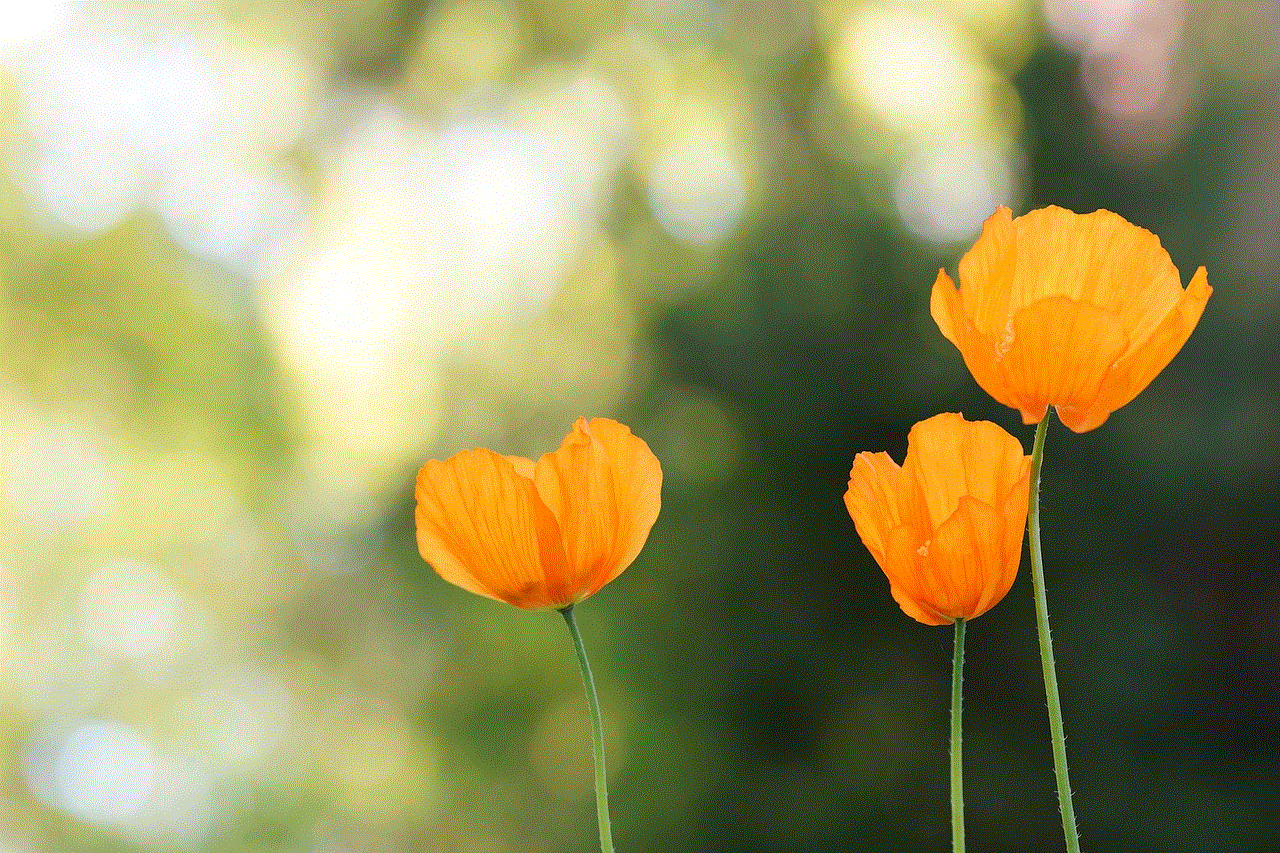
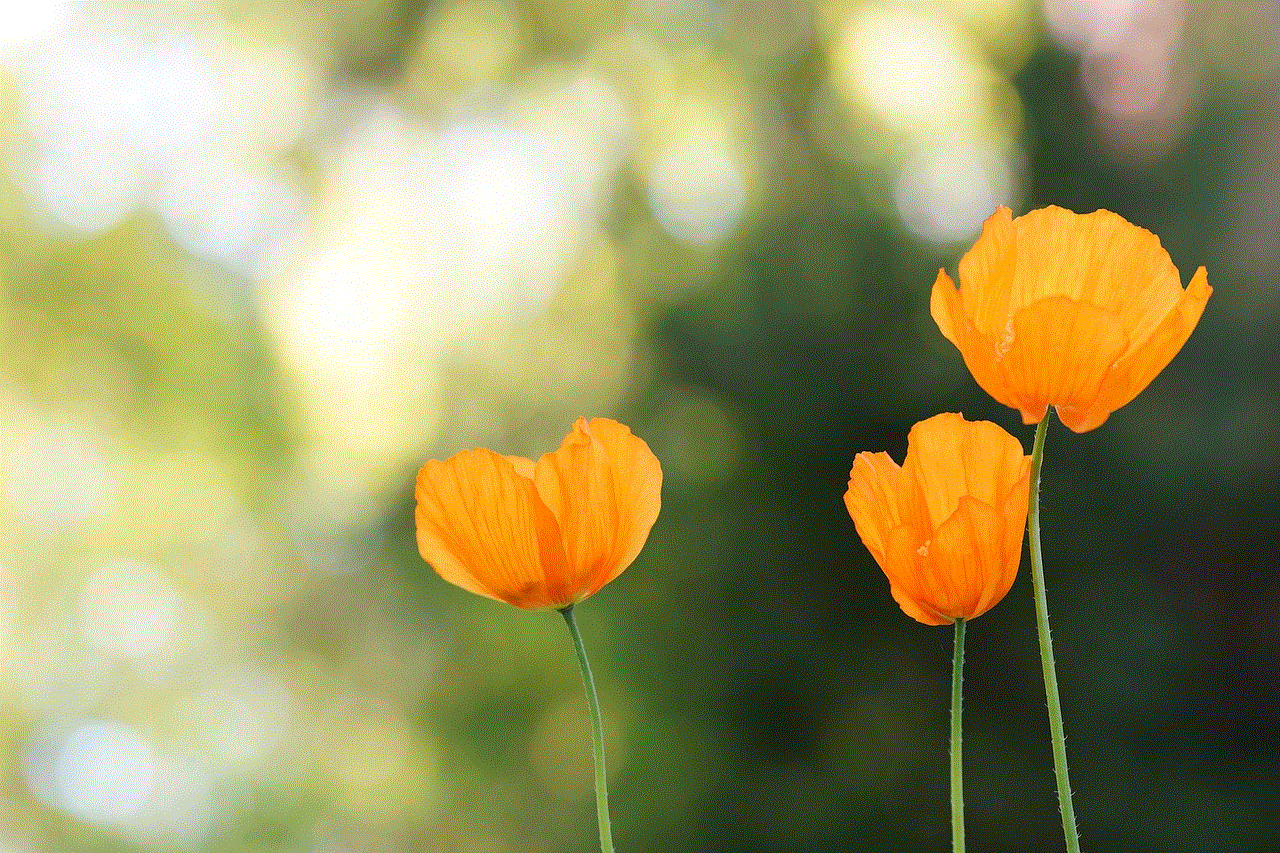
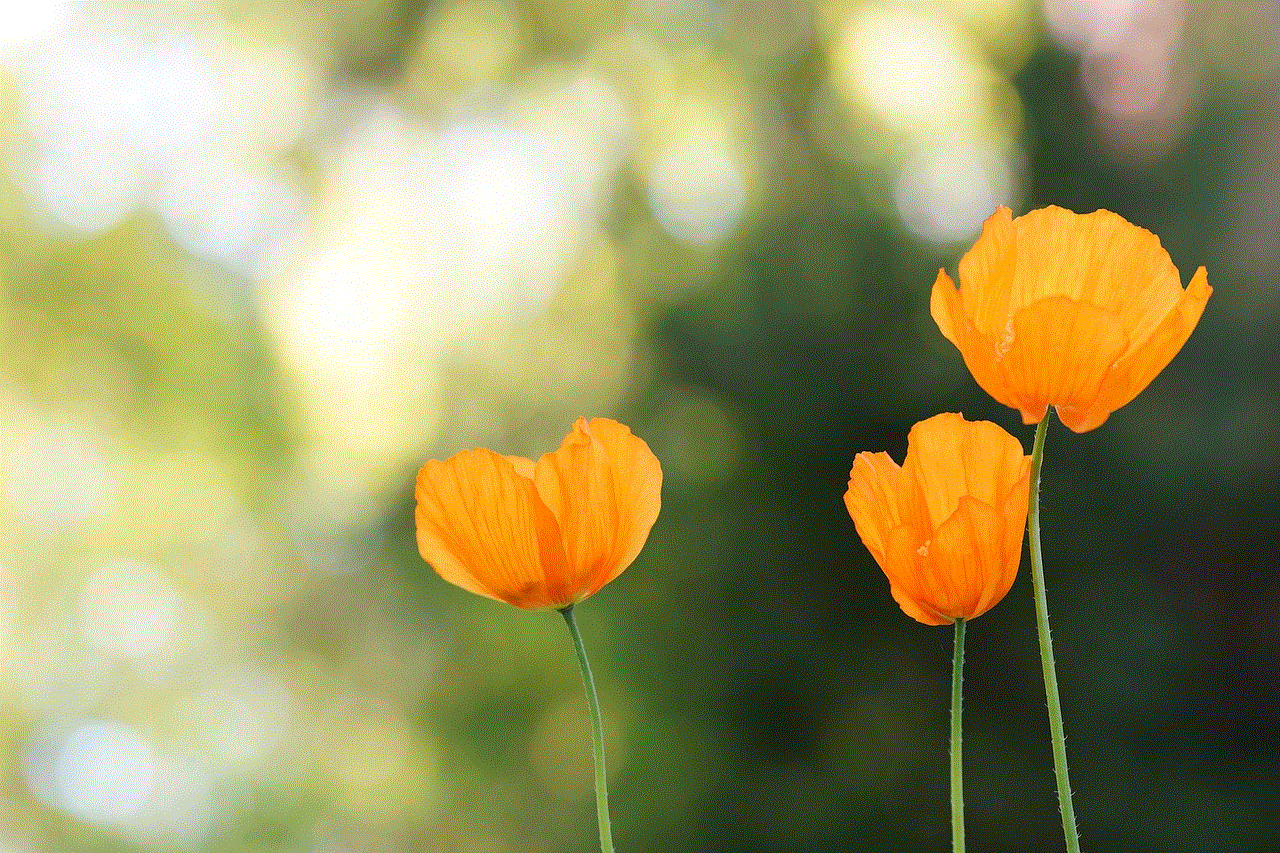
Blocking YouTube videos on Android devices can be achieved through various methods, depending on your requirements and technical expertise. Whether you choose to enable Restricted Mode, utilize third-party apps, set up parental controls, modify router settings, or use browser extensions, there are options available to create a safer and more controlled environment for YouTube usage. Experiment with different methods to find the one that best suits your needs and ensures a positive viewing experience on your Android device.