thanksgiving gift for parents of preschoolers
Thanksgiving is a time to express gratitude and appreciation for the people in our lives. When it comes to parents of preschoolers, they deserve special recognition for their dedication, love, and tireless efforts in raising their little ones. Finding the perfect Thanksgiving gift for these parents can be a meaningful gesture that shows them just how much they are valued. In this article, we will explore a variety of thoughtful gift ideas that are sure to bring joy to the parents of preschoolers.
1. Personalized Family Portrait: One of the most cherished gifts for parents is a personalized family portrait. This can be done by commissioning a local artist or using online services that turn a family photograph into a beautiful piece of art. The parents will appreciate having a unique and sentimental keepsake that captures the love and happiness of their family.
2. Spa or Wellness Gift Certificate: Parenting preschoolers can be exhausting, both physically and mentally. A spa or wellness gift certificate can provide the parents with a much-needed opportunity to relax and rejuvenate. Whether it’s a massage, facial, or yoga classes, this gift will show them that their well-being matters and give them a chance to unwind from the demands of parenting.
3. Homemade Coupon Book: A homemade coupon book is a heartfelt and budget-friendly gift idea. Parents can redeem the coupons for various acts of kindness or help, such as a night off from cooking, a day of babysitting, or a homemade meal. This gift not only shows appreciation but also offers practical assistance to busy parents.
4. Subscription Box for Parents: Subscription boxes have gained popularity in recent years, and there are now options specifically designed for parents. These boxes typically contain items that promote self-care, relaxation, and personal growth. From books and skincare products to gourmet treats and wellness items, a subscription box will remind the parents to take time for themselves and indulge in some well-deserved pampering.
5. Parenting Books and Resources: Parenting is a continuous learning journey, and providing parents with resources to improve their skills and knowledge can be a thoughtful gift. Consider gifting books on parenting techniques, child development, or positive discipline. You can also include subscriptions to parenting magazines or online resources that offer expert advice and support.
6. Photography Session: Preserve precious memories by arranging a professional photography session for the family. Photographs taken during this stage of their child’s life will be cherished forever. Look for a photographer who specializes in family portraits and has experience working with young children. The parents will appreciate the opportunity to capture beautiful moments with their little ones.
7. Customized Jewelry: Jewelry is always a classic gift, and customizing it with the names or initials of the preschoolers can make it even more special. Consider necklaces, bracelets, or rings that feature birthstones or engravings. This gift will remind the parents of their children’s love and connection every time they wear it.
8. Date Night Package: Parenting preschoolers often leaves little time for romantic moments between parents. A date night package can be a thoughtful gift that encourages the parents to spend quality time together. Include gift cards to their favorite restaurants, tickets to a show or movie, and even a voucher for a babysitter. This gift will give the parents an opportunity to reconnect and strengthen their bond.
9. Handwritten Letter: Sometimes, the simplest gestures can have the most significant impact. Take the time to write a heartfelt letter expressing your gratitude and appreciation for the parents of preschoolers. Share specific moments or qualities you admire in their parenting. This personal and sincere gift will be treasured for years to come.
10. Family Experience: Instead of a physical gift, consider gifting a family experience that creates lasting memories. This could be a day trip to a local zoo, amusement park, or museum. Research family-friendly activities in their area and provide them with tickets or vouchers. The parents will appreciate the opportunity to create special memories with their preschoolers.
11. Cooking or Baking Class: Cooking or baking classes can be a fun and educational gift for parents. Look for classes that focus on family-friendly recipes or techniques. The parents can enjoy learning new skills while also involving their preschoolers in the kitchen. This gift promotes quality time and the joy of cooking together as a family.
12. Weekend Getaway: If your budget allows, consider gifting a weekend getaway for the parents. Whether it’s a cozy cabin in the woods, a beachfront retreat, or a luxurious hotel, this gift provides an opportunity for the parents to relax and recharge away from their daily responsibilities. Coordinate with family or friends to ensure childcare arrangements, so the parents can truly enjoy their time away.
In conclusion, finding the perfect Thanksgiving gift for parents of preschoolers is a wonderful way to express gratitude and appreciation for their dedication and love. From personalized family portraits to spa gift certificates and homemade coupon books, there are numerous thoughtful options to choose from. Consider the parents’ interests and needs when selecting a gift, and remember that the most valuable gifts are those that show love and support for their journey as parents.
switch access setup wizard turn off
Title: Simplify Your Device Accessibility with the Switch Access Setup Wizard
Introduction (150 words)
The Switch Access Setup Wizard is a remarkable feature that allows users with physical disabilities to navigate and interact with electronic devices using external switches. This innovative technology opens up a world of possibilities for individuals who face motor impairments or have limited dexterity, enabling them to fully access and control their smartphones, tablets, or computers. In this article, we will explore the Switch Access Setup Wizard, its benefits, and how to turn it off if needed.
1. Understanding the Switch Access Setup Wizard (200 words)
The Switch Access Setup Wizard is a built-in accessibility feature found in modern electronic devices. It helps users with limited physical movement to have full control over their devices by using external switches. These switches can be connected to the device via Bluetooth or USB, allowing users to perform various tasks such as scrolling, selecting, typing, and more.
2. Benefits of the Switch Access Setup Wizard (200 words)
The Switch Access Setup Wizard provides numerous advantages for users with physical disabilities. Firstly, it promotes independence by allowing them to interact with their devices without the need for assistance. Secondly, it enhances communication as users can access messaging apps, social media, and email with ease. Additionally, the Switch Access Setup Wizard fosters educational opportunities by enabling users to access educational resources, e-books, and online learning platforms.
3. Setting up the Switch Access Setup Wizard (250 words)
To set up the Switch Access Setup Wizard, follow these steps: First, go to the device’s settings menu and navigate to the accessibility options. Then, locate the Switch Access option and tap on it. Next, select the “Set up Switches” option, which will prompt you to connect the external switches via Bluetooth or USB. Once the switches are connected, you can customize their functions based on your preferences, such as choosing specific actions for different switches.
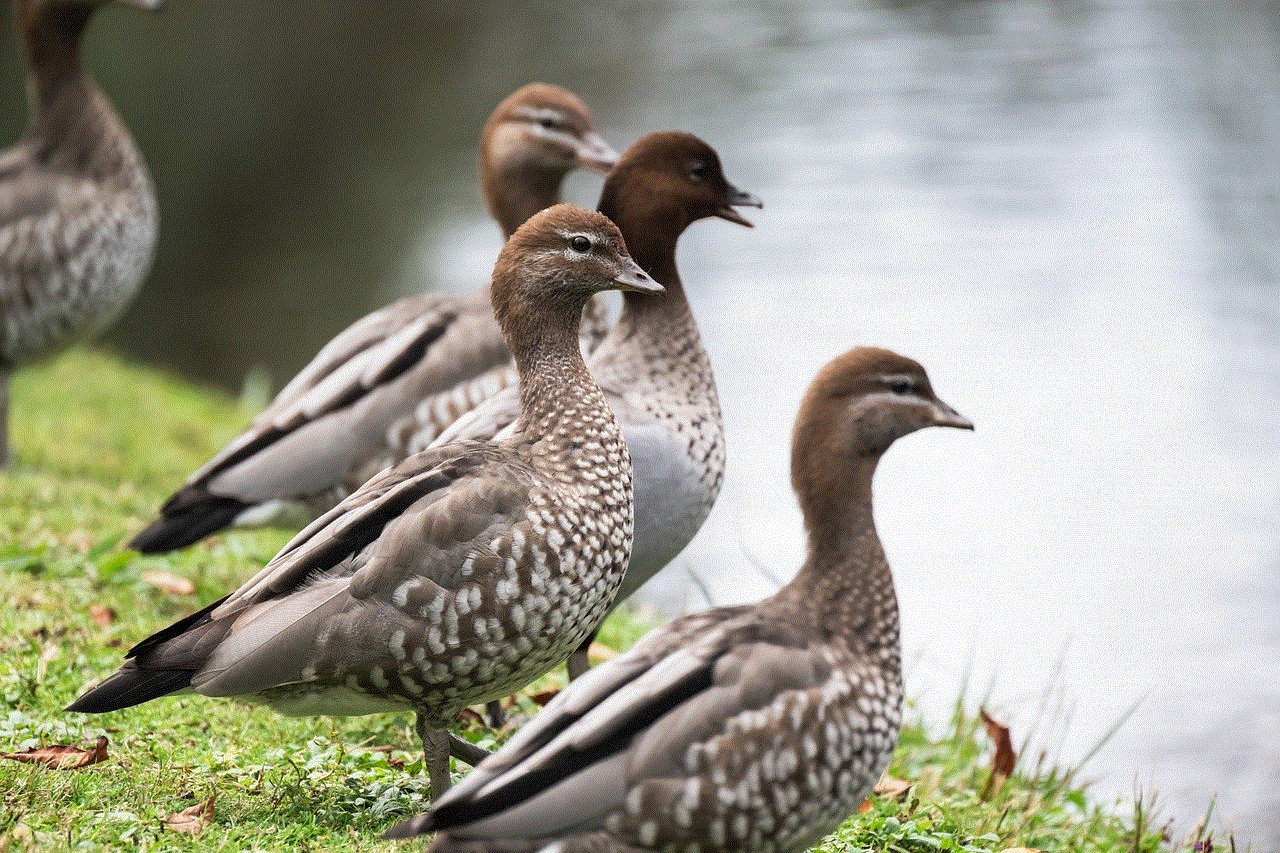
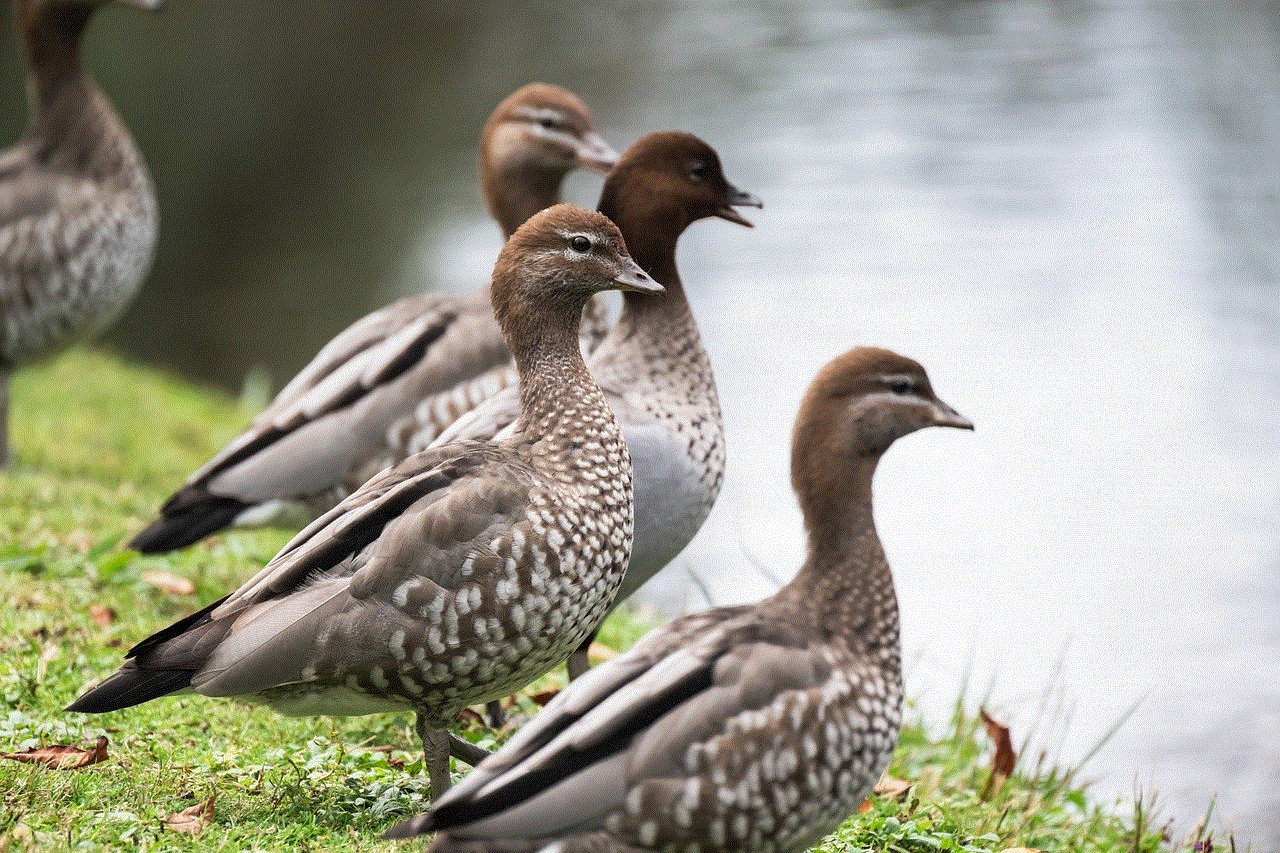
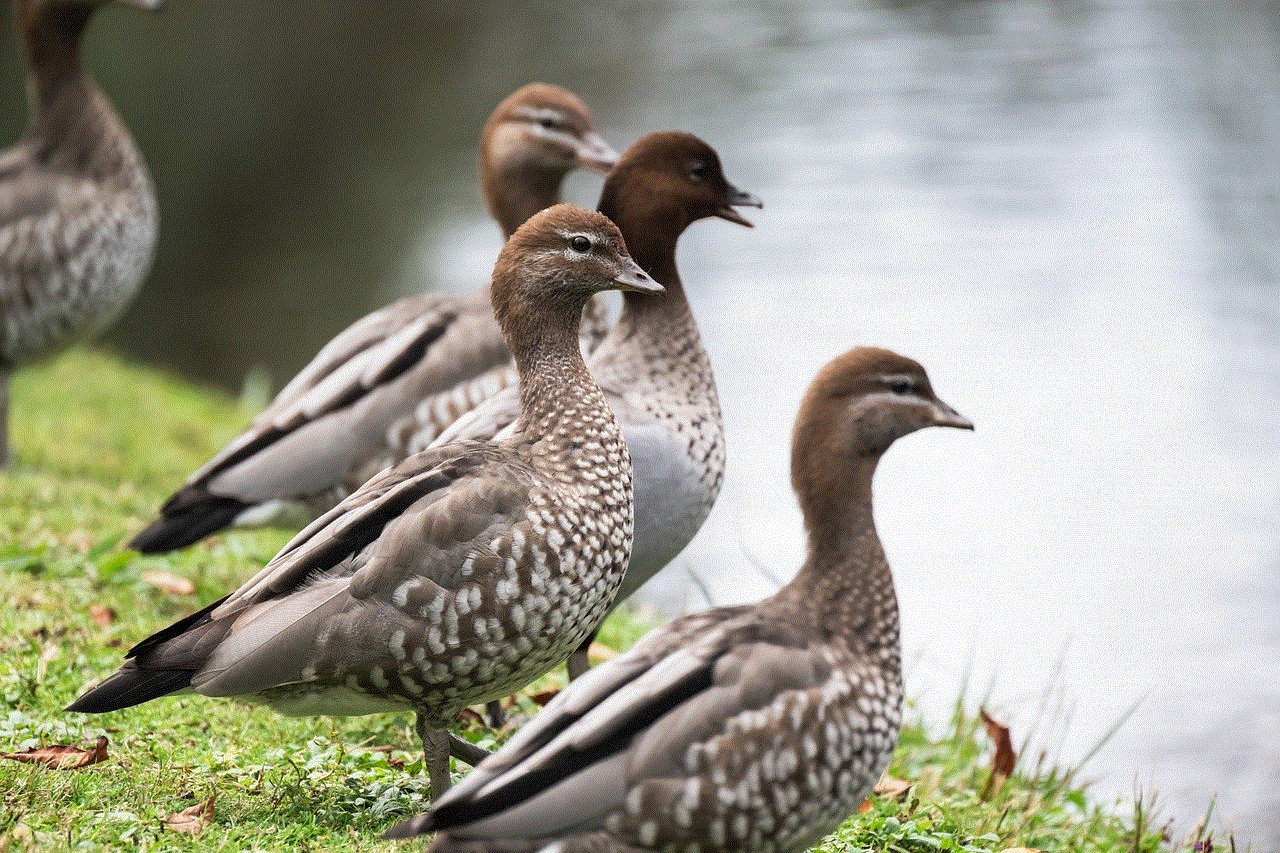
4. Customizing Switch Access Settings (250 words)
The Switch Access Setup Wizard offers a high level of customization to suit individual needs. Users can modify various aspects such as switch functions, switch scanning order, and switch operation timing. By personalizing these settings, users can optimize their experience and ensure smooth and efficient device navigation.
5. Applications of the Switch Access Setup Wizard (250 words)
The Switch Access Setup Wizard has a wide range of applications across different devices. For individuals who use a wheelchair, the Switch Access Setup Wizard can be utilized to control environmental elements like lights, temperature, and doors. Moreover, it can be integrated with voice-activated features, allowing users to initiate voice commands using external switches. This technology also extends to gaming, enabling users to enjoy gaming experiences on consoles, computers, or mobile devices.
6. Enhancing Accessibility in the Workplace (200 words)
The Switch Access Setup Wizard plays a crucial role in promoting inclusivity and ensuring equal opportunities in the workplace. By allowing individuals with physical disabilities to access and operate electronic devices, it enables them to perform tasks independently, increasing their productivity and efficiency. Moreover, the Switch Access Setup Wizard facilitates communication, collaboration, and participation in various workplace activities, ultimately fostering a more inclusive and diverse work environment.
7. Troubleshooting and Turning off the Switch Access Setup Wizard (200 words)
In some instances, users may need to turn off the Switch Access Setup Wizard temporarily or permanently. To do this, navigate to the accessibility settings on your device and locate the Switch Access option. From there, you can choose to disable it entirely or select specific switches to deactivate. It is important to note that before turning off the Switch Access Setup Wizard, users should ensure they have alternative means of device accessibility in place.
Conclusion (150 words)
The Switch Access Setup Wizard is a groundbreaking feature that has transformed the way individuals with physical disabilities interact with electronic devices. Through its customizable settings and ease of use, this technology empowers users, enhances their independence, and promotes inclusivity. Whether at home, in education, or in the workplace, the Switch Access Setup Wizard opens up a world of opportunities for individuals who face motor impairments. By understanding how to set up and customize the Switch Access Setup Wizard, users can fully harness the potential of this invaluable accessibility tool.
roku channel parental controls
Roku Channel Parental Controls: A Comprehensive Guide for a Safer Streaming Experience
In this digital age, streaming services have become an integral part of our daily lives. They offer a vast array of content, from movies and TV shows to music and documentaries. Roku, one of the leading streaming platforms, provides a user-friendly interface and a wide range of channels to choose from. However, with such a vast selection of content, it becomes essential to have proper parental controls to ensure a safe streaming experience for the whole family. In this article, we will explore Roku channel parental controls and how you can use them effectively.
1. Introduction to Roku Channel Parental Controls
Roku offers a variety of parental control features that allow you to manage and restrict the content your children can access. These controls ensure that you have peace of mind while allowing your kids to stream their favorite shows and movies. By understanding and setting up these controls, you can create a safe and enjoyable streaming environment for your family.



2. Setting up a Roku PIN
The first step in establishing parental controls on your Roku device is to set up a PIN. This PIN will act as a password to prevent unauthorized access to the parental control settings. To set up a PIN, go to the Roku home screen, select “Settings,” then navigate to “Parental Controls.” From there, you can create a four-digit PIN that will be required to access and modify the parental control settings.
3. Content Ratings and Blocking
Roku allows you to block content based on its rating. This feature ensures that your children are not exposed to inappropriate content. By default, the parental control setting is set to “off,” which means that all content is accessible. However, you can go to the “Parental Controls” section and select the desired content rating levels you wish to block. Roku offers various rating options, including TV-Y, TV-Y7, TV-G, TV-PG, TV-14, and TV-MA.
4. Blocking Specific Channels
In addition to content ratings, Roku also allows you to block specific channels. This feature is useful if you want to restrict access to certain channels or genres that you deem inappropriate for your children. To block a channel, navigate to the “Parental Controls” section and select “Block by Channel.” From there, you can enter the channel name or browse through the available channels to select the ones you want to block.
5. Time-based Controls
Roku also offers time-based controls that allow you to set limits on how much time your children can spend streaming content. This feature is particularly useful if you want to manage screen time and ensure that your kids are not spending excessive hours in front of the TV. To set up time-based controls, go to the “Parental Controls” section, select “Time-based Controls,” and set the desired time limits for weekdays and weekends.
6. Managing Search Settings
Roku allows you to manage search settings to prevent your children from accessing inappropriate content through search results. By default, Roku’s search feature includes results from all available channels. However, you can go to the “Parental Controls” section, select “Manage Search Settings,” and choose to exclude certain channels from search results. This way, you can ensure that your kids only come across age-appropriate content.
7. Safe Browsing with Roku Channel Store
Roku Channel Store is a hub for a wide variety of channels, including free and paid options. To enhance the safety of your streaming experience, Roku provides a feature called “Safe Browsing.” Safe Browsing ensures that only channels with a low or no risk of malware or other security threats are displayed in the Channel Store. This feature is enabled by default and helps protect your device and personal information.
8. Customized User Profiles
Roku allows you to create customized user profiles for each family member. Each profile can have its own preferences, recommendations, and parental control settings. By setting up individual profiles, you can ensure that everyone in the family has a personalized streaming experience while maintaining proper content restrictions for children.
9. Third-Party parental control apps



Apart from Roku’s built-in parental control features, there are also third-party parental control apps available that can further enhance your streaming experience. These apps provide additional features such as monitoring and controlling screen time, setting content restrictions, and tracking viewing history. Some popular third-party apps compatible with Roku include Qustodio, Circle with Disney, and OurPact.
10. Conclusion
Roku channel parental controls offer a range of features to ensure a safer streaming experience for the whole family. By setting up a PIN, blocking content based on ratings or specific channels, and managing search settings and time-based controls, you can create a secure streaming environment. Additionally, utilizing customized user profiles and exploring third-party parental control apps can further enhance your control over content and screen time. With these measures in place, you can enjoy the vast selection of content on Roku while protecting your children from inappropriate material.