10 year old girls birthday party ideas
A 10th birthday is an important milestone for any girl, and it calls for a celebration that she will remember for years to come. As a parent, you want to make your daughter’s birthday party a fun and memorable experience, but coming up with ideas can be overwhelming. To help you out, we have put together a list of 10 amazing birthday party ideas for 10-year-old girls that are sure to be a hit.
1. Spa Party
A spa party is a perfect way to pamper your little girl and her friends on her 10th birthday. You can transform your living room into a spa by setting up a DIY nail station, face mask station, and a massage station. You can also hire a professional masseuse to give the girls a relaxing massage. To make the experience even more special, provide the girls with robes and slippers to wear during the party. You can also serve healthy snacks and mocktails to make them feel like they are at a real spa.
2. Movie Night
A movie night is a classic birthday party idea that never goes out of style. You can set up a movie projector in your backyard or living room and have a movie marathon with your daughter and her friends. You can choose a selection of movies that the girls will enjoy, and don’t forget to provide plenty of popcorn and snacks. To make it more exciting, you can create a DIY photo booth with movie-themed props for the girls to take pictures with.
3. Paint Party
If your daughter loves to get creative, a paint party is a perfect birthday idea. You can set up a painting station with canvases, paint, and brushes, and let the girls unleash their inner Picasso. You can also hire a professional art instructor to teach the girls different painting techniques and guide them through creating their own masterpiece. This party idea is not only fun but also allows the girls to take home their artwork as a souvenir.
4. Baking Party
For the little chef in your life, a baking party is a fantastic idea. You can have the girls decorate their own cupcakes or cookies with different toppings and frosting. You can also have a baking competition where the girls can team up and create their own unique dessert. To make it more fun, you can provide aprons and chef hats for the girls to wear. And of course, they get to enjoy their delicious creations at the end of the party!
5. Outdoor Adventure
For an active and adventurous 10-year-old, an outdoor adventure party is an ideal choice. You can take the girls on a hike, bike ride, or even camping trip. You can also plan a scavenger hunt or set up an obstacle course for the girls to complete. This party idea not only promotes physical activity but also allows the girls to bond and have a great time in nature.
6. Dance Party
A dance party is a perfect idea for girls who love to move and groove. You can hire a dance instructor to teach the girls different dance styles, such as hip hop, ballet, or jazz. You can also have a dance competition where the girls can show off their dance moves and have fun. Don’t forget to have a playlist of your daughter’s favorite songs and provide some props like glow sticks and feather boas to make it more exciting.
7. Tea Party
For a more elegant and sophisticated birthday party, a tea party is a great idea. You can set up a beautiful tea party spread with mini sandwiches, scones, and, of course, tea. You can also ask the girls to dress up in their favorite fancy outfits or provide some dress-up clothes for them to wear. You can also have a mini etiquette lesson to teach the girls how to properly hold a tea cup and use a napkin.
8. Science Party
If your daughter is a little scientist in the making, a science party will be right up her alley. You can set up different science experiments and demonstrations for the girls to try out, such as making slime or creating a volcano. You can also hire a science instructor to teach the girls about different scientific concepts and guide them through the experiments. This party idea is not only fun but also educational.
9. Karaoke Party
For the little diva in your life, a karaoke party is a perfect birthday idea. You can rent a karaoke machine or use a karaoke app on your TV or laptop. You can also have a competition where the girls can sing their favorite songs, and the winner gets a prize. Don’t forget to provide some props like microphones and sunglasses to make it more fun.
10. Beach Party
If your daughter’s birthday falls during the summer, a beach party is a great way to celebrate. You can pack a picnic lunch and spend the day at the beach with your daughter and her friends. You can also plan some fun beach activities, such as building sandcastles, playing beach volleyball, or having a water balloon fight. And of course, don’t forget to have a birthday cake to celebrate your daughter’s special day.
In conclusion, a 10-year-old girl’s birthday party should be a fun and memorable experience. With these 10 amazing birthday party ideas, you can’t go wrong. Remember to involve your daughter in the planning process and tailor the party to her interests and personality. With a little bit of creativity and planning, you can throw a birthday party that your daughter and her friends will never forget. Happy party planning!
how to hack into yahoo email
In today’s digital age, email has become an essential part of our daily lives. It is not only used for personal communication but also for business and professional purposes. With millions of users worldwide, Yahoo is one of the most popular email service providers. However, with the rise of cybercrime, the security of Yahoo email accounts has been a major concern for users. Many people are now wondering if it is possible to hack into a Yahoo email account and gain access to someone’s personal information. In this article, we will explore the methods used by hackers to gain unauthorized access to Yahoo emails and how you can protect yourself from such attacks.
Before we delve into the details of hacking into Yahoo email, it is essential to understand the motives behind such attacks. Hackers are often driven by financial gain, personal revenge, or simply the thrill of breaking into a system. Yahoo email accounts contain a wealth of personal information such as credit card details, bank statements, and personal conversations, making them a lucrative target for hackers. Additionally, hackers can also use a compromised email account to send spam emails, spread malware, or even launch a ransomware attack.
One of the most common methods used by hackers to gain access to Yahoo emails is through phishing. Phishing is a fraudulent practice where hackers use fake emails or websites to trick users into revealing their login credentials. They often create a fake login page that looks identical to the original Yahoo login page and send it to potential victims via email. When the victim enters their login credentials, the information is sent directly to the hacker, giving them access to the account.
Another popular method used by hackers is social engineering. This technique involves manipulating individuals into revealing sensitive information by gaining their trust. Hackers may pose as a trusted source, such as a friend or colleague, and ask for login details under the guise of needing urgent access to the account. They may also use personal information gathered from social media profiles to make the victim believe that they are a genuine source.
One of the most advanced techniques used by hackers to hack into Yahoo email is through brute force attacks. In this method, hackers use software that automatically tries various combinations of usernames and passwords until the correct combination is found. This method is particularly effective if the victim has a weak password that is easy to guess. Hackers can also use a technique called credential stuffing, where they use login details leaked from other data breaches to gain access to Yahoo email accounts.
Apart from these methods, hackers may also exploit vulnerabilities in Yahoo’s security systems to hack into email accounts. In 2014, Yahoo suffered a massive data breach where hackers gained access to over 500 million user accounts. The breach occurred due to a vulnerability in Yahoo’s security protocols, allowing hackers to steal sensitive information such as names, email addresses, and dates of birth. Similarly, in 2016, Yahoo announced that a separate data breach had occurred in 2013, affecting over 1 billion user accounts.
Now that we have explored the various methods used by hackers to gain access to Yahoo email accounts let us look at how you can protect yourself from such attacks. The first and most crucial step is to create a strong password. A strong password consists of a combination of upper and lowercase letters, numbers, and special characters. It is also recommended to use different passwords for different accounts, making it difficult for hackers to gain access to all your accounts at once.
Another effective way to secure your Yahoo email account is to enable two-factor authentication. This adds an extra layer of security to your account by requiring a unique code sent to your phone or email address every time you log in from a new device. This way, even if a hacker has your login credentials, they will not be able to access your account without the code.
Be cautious of suspicious emails, especially those asking for your login credentials. Yahoo will never ask for your password via email, so if you receive such a request, it is most likely a phishing attempt. Also, avoid clicking on links or downloading attachments from unknown sources, as they may contain malware or viruses that can compromise your account’s security.
Regularly updating your software and operating system can also help protect your account from cyber attacks. Software updates often contain security patches that fix any vulnerabilities in the system, making it difficult for hackers to exploit them. It is also crucial to be cautious while using public Wi-Fi networks, as they are more vulnerable to cyber attacks. Avoid accessing your Yahoo email account while using public Wi-Fi, as hackers can intercept your login details and gain access to your account.
In conclusion, hacking into Yahoo email accounts is a serious threat that you should not take lightly. Hackers use various methods to gain access to personal information, and it is our responsibility to take necessary precautions to protect ourselves. By following the tips mentioned in this article, you can secure your Yahoo email account and keep your personal information safe from cybercriminals. Remember, prevention is better than cure, so do not wait for a cyber attack to occur before taking action. Stay vigilant and stay safe!
netgear b90 7550 firmware
Netgear B90 7550 is a popular wireless router that has been in the market for quite some time now. It is known for its reliability, speed, and advanced features that make it a favorite among many users. However, like any other technological device, the firmware of Netgear B90 7550 also needs to be updated regularly to ensure that it is functioning optimally. In this article, we will discuss everything you need to know about Netgear B90 7550 firmware, its importance, and how to update it.
What is Firmware?
Before we dive into the details of Netgear B90 7550 firmware, let’s first understand what firmware is. In simple terms, firmware is a type of software that is embedded in a hardware device, such as a router, to control its functioning. It is responsible for managing the hardware and ensuring that it operates smoothly. Without firmware, a device would not be able to function at all.
Importance of Firmware Updates
Firmware updates are crucial for the proper functioning of any device, and Netgear B90 7550 is no exception. These updates bring new features, bug fixes, and security patches that improve the performance and security of the router. Without regular firmware updates, your Netgear B90 7550 might experience issues such as slow internet speed, connection drops, and even security vulnerabilities.
Netgear B90 7550 Firmware Update Process
Updating the firmware of your Netgear B90 7550 is a simple process that can be done in a few steps. The first step is to download the latest firmware from the Netgear support website. Make sure to download the specific firmware version for your router model. Once the firmware file is downloaded, follow these steps to update the firmware:
Step 1: Connect your computer to the Netgear B90 7550 router using an Ethernet cable.



Step 2: Open a web browser and enter the router’s default IP address (usually 192.168.1.1) in the address bar.
Step 3: Enter the username and password for your router. The default username is “admin” and the default password is “password” (without the quotes).
Step 4: Once you are logged in, go to the “Advanced” tab and click on “Administration.”
Step 5: Click on “Router Update” and then on “Browse.” Navigate to the location where you have saved the downloaded firmware file and select it.
Step 6: Click on “Upload” to start the firmware update process. It might take a few minutes for the update to complete, and the router may reboot during this process.
Once the update is completed, you will be prompted to log in again. After logging in, you can check the firmware version by going to the “Advanced” tab and clicking on “Administration.” The firmware version should now match the version you downloaded.
Things to Keep in Mind
While updating the firmware of your Netgear B90 7550, there are a few things you should keep in mind to ensure a smooth and successful update.
1. Make sure to download the correct firmware version for your router model.
2. Do not interrupt the firmware update process as it might lead to permanent damage to your router.
3. It is recommended to perform a factory reset of your router after a firmware update to avoid any compatibility issues.
4. If you are updating the firmware wirelessly, make sure to have a stable internet connection to avoid any interruptions.
5. If you are unsure about the update process, it is always recommended to seek professional help.
Benefits of Updating Netgear B90 7550 Firmware
Now that you know how to update the firmware of your Netgear B90 7550 let’s discuss the benefits of keeping it up to date.
1. Improved Performance: Firmware updates bring new features and bug fixes that can improve the overall performance of your router. This means faster internet speed, better signal strength, and improved stability.
2. Enhanced Security: With each firmware update, Netgear addresses any security vulnerabilities that might exist in the previous versions. By keeping your firmware up to date, you are ensuring the safety of your network and personal information.
3. New Features: Netgear releases firmware updates to introduce new features that can enhance your overall user experience. These features can include parental controls, VPN support, and more.
4. Better Compatibility: Updating the firmware of your Netgear B90 7550 can also improve its compatibility with other devices in your network. This can result in better network performance and less connectivity issues.
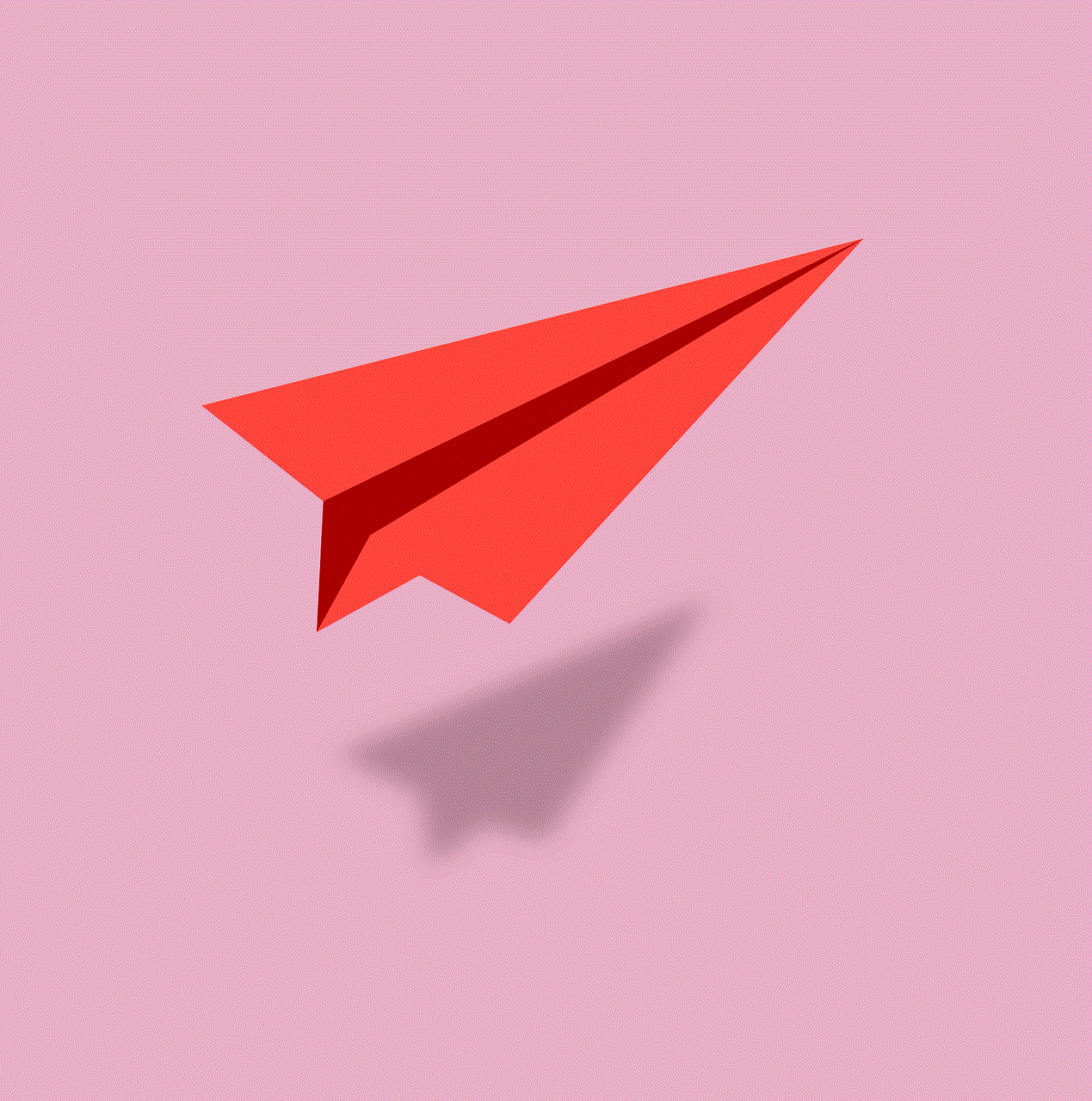
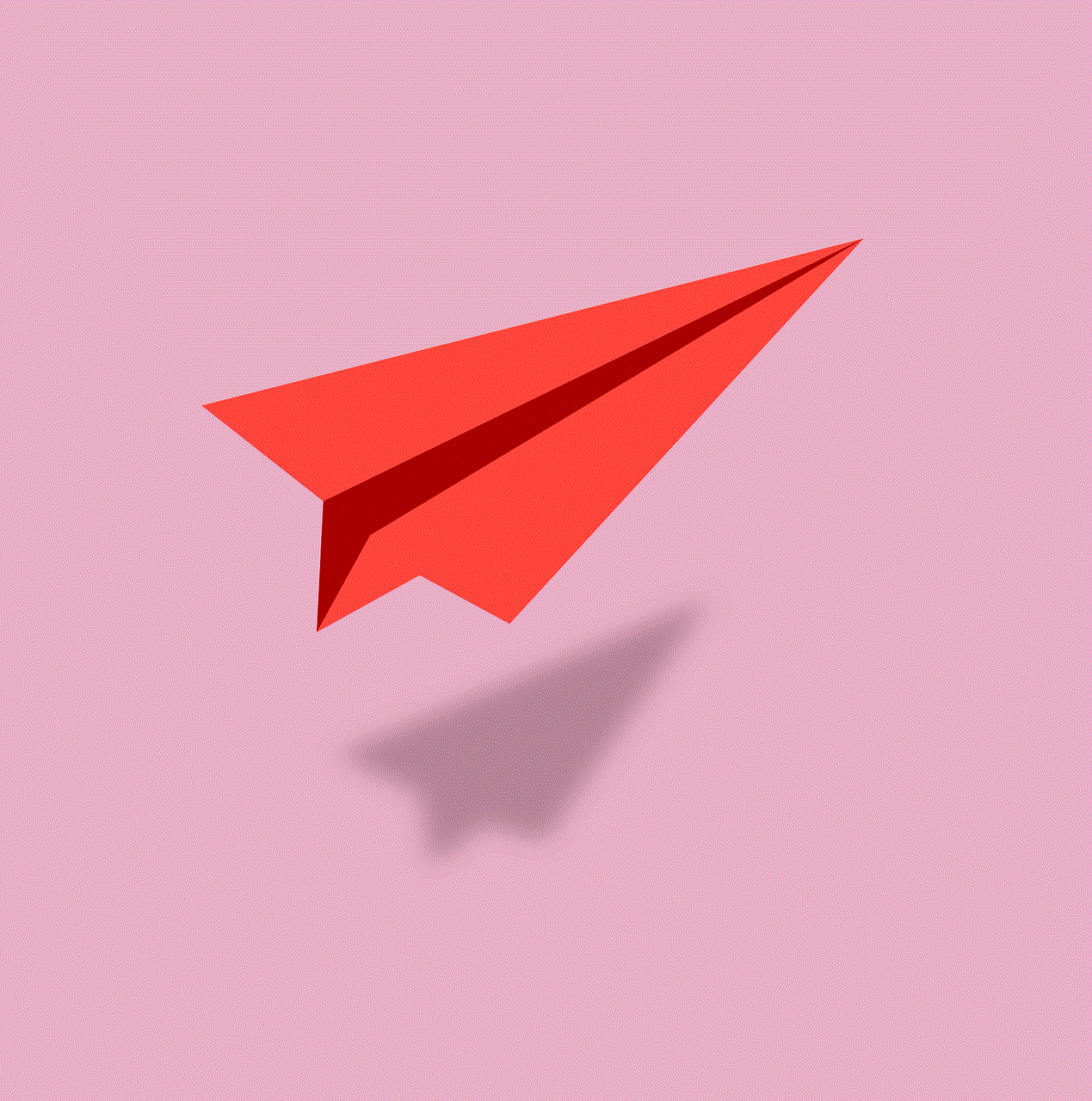
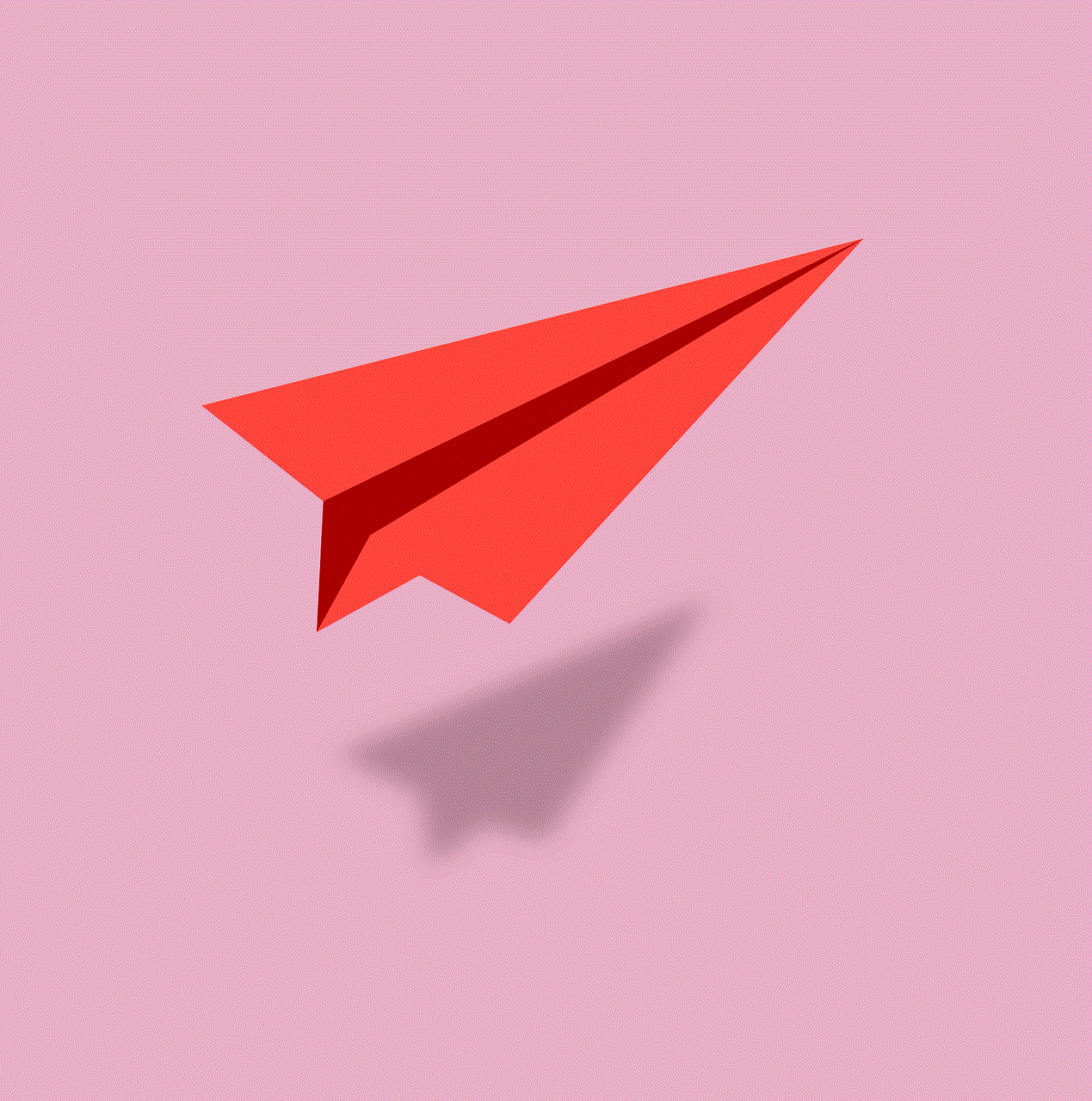
Conclusion
Regularly updating the firmware of your Netgear B90 7550 is crucial for the optimal functioning of your router. By keeping it up to date, you can enjoy improved performance, enhanced security, and new features. The process of updating the firmware is simple and can be done in a few steps. However, it is important to follow the instructions carefully and keep the things mentioned in mind to avoid any issues. So, make sure to check for firmware updates regularly and keep your Netgear B90 7550 router running at its best.